not to mention $\frac{e^{-t}}{y^3+1}$
To type Mathematical Symbols on your PC:
1) USE WINDOWS EMOJIS:
To type ⅷ∀√∛∞∑²³ⁿ∃∞∫≈≡≥ and many more. Simply press windows key together with . to bring up the emoji keyboard, then select Ω or ∞to bring up the maths palette.
VERDICT: works with any app on PC including Facebook, Twitter, MS Office etc etc. For this reason I totally ❤ this hack 😍👍!
2) INSTALL GREEK AS A SECOND LANGUAGE:
Great if like me you regularly use letters like
π = 3.14…
θ, φ for angles
Σ for “sum of”
α, β, γ for unknowns (if a, b, c are already in use)
λ , μ and σ for statistics.
On a PC go to control panel – regions – language preferences then download the Greek language. Now you can switch effortlessly between Greek and English by pressing windows key and space bar, while hardly missing a beat.
VERDICT: easy as π to set up and is the α and ω of Greek character input. Your PC shows labels ENG or ΕΛ in the taskbar (bottom right) to remind you which language you are inputting.
3) GOOGLE THE SYMBOL THEN COPY AND PASTE IT INTO YOUR DOCUMENT:
Self-explanatory.
VERDICT: it works. It takes a while.
4) USE LaTeX:
The gold standard! Type expressions like:
$x=\frac{-b \pm \sqrt{b^2-4ac}}{2a}$
effortlessly and intuitively. Here’s how to type that equation: x=\frac{-b \pm \sqrt{b^2-4ac}}{2a}
VERDICT: love love love it! LaTeX is what I used for this blog. Well worth the short time it takes to learn the basics, then becomes effortless and intuitive. For instance \leq gives you $\leq $, and \div gives a divide sign $\div$. Only works on LaTeX compatible apps e.g. in Word press alt together with = and on WordPress install the LaTeX add-on.
5) USE ALT SHORTCUTS:
For instance, hold down alt key while pressing 246 might give you ÷ sign.
VERDICT: almost useless as the same number combination can give different outputs in different programs.
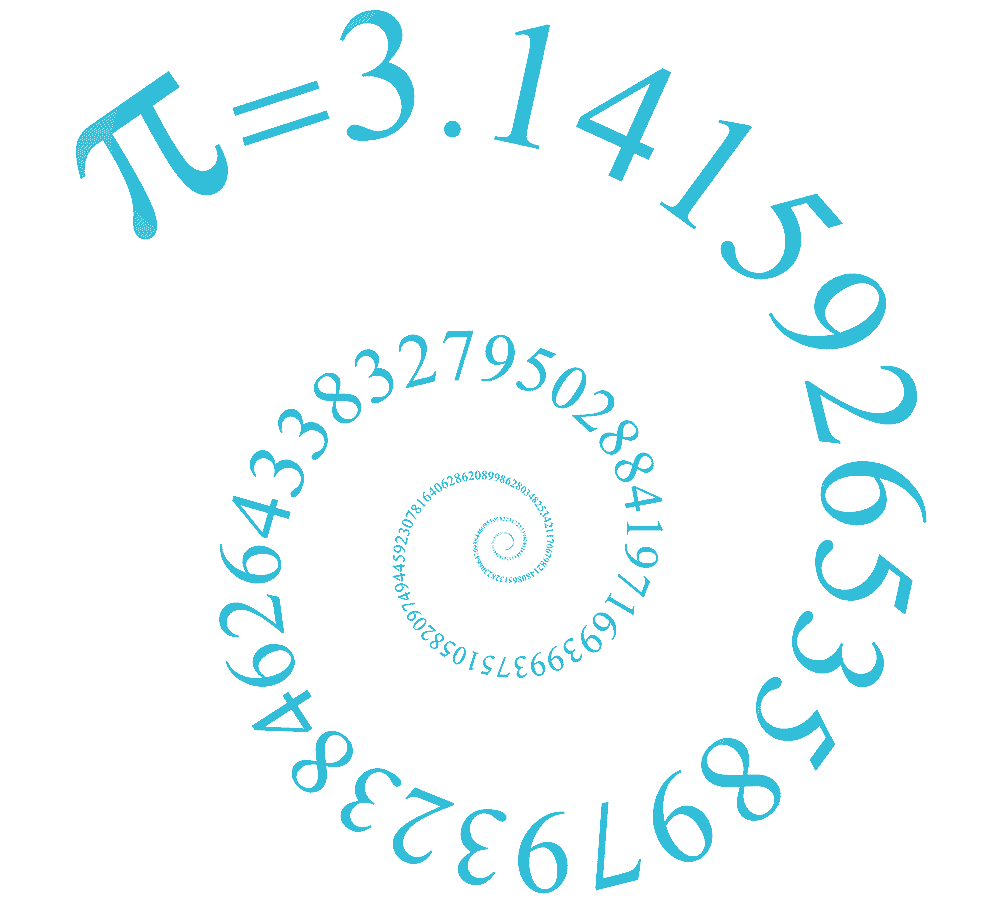
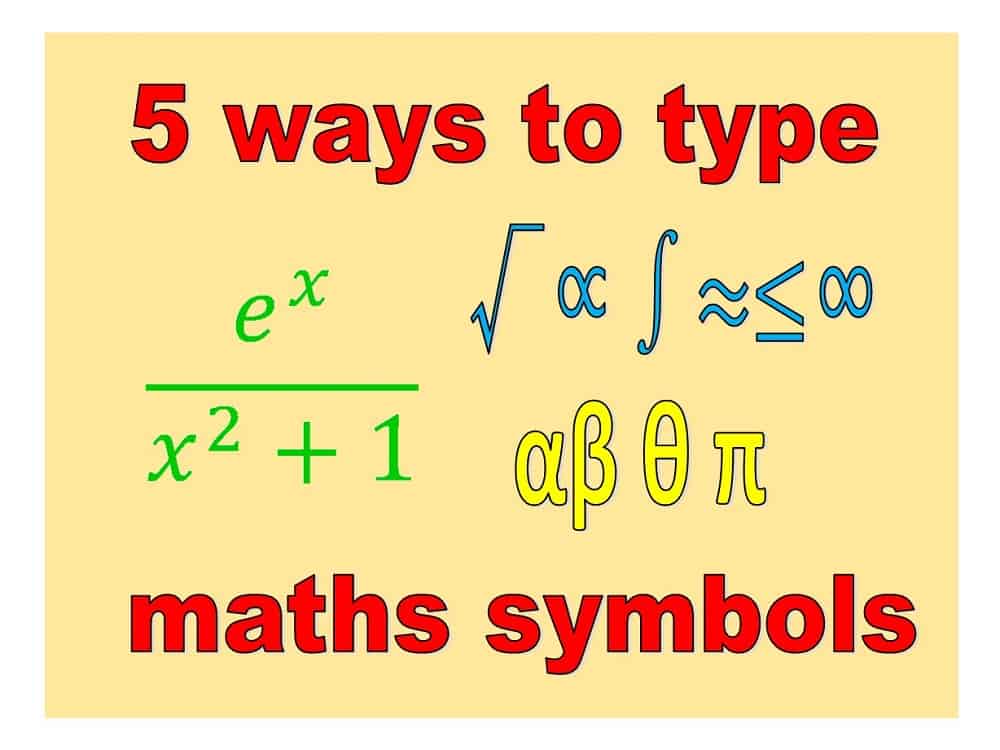
1 thought on “5 WAYS TO TYPE SYMBOLS π λ √∫≤∑≈”
Comments are closed.